5 Uninstallation
5.1 Steam edition
Open your Steam library and choose to display Games and Software.
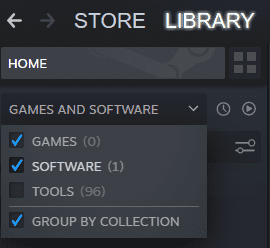
Right-click Soundpad and select Manage ▶ Uninstall from the context menu.
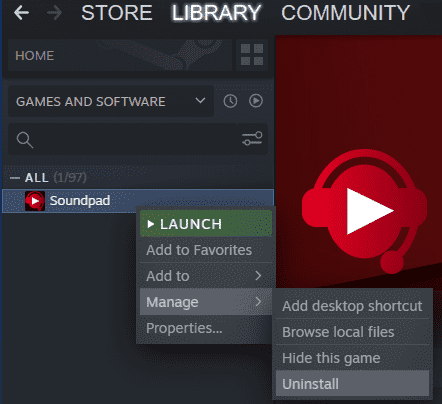
Choose Uninstall in the upcoming confirmation prompt of Steam.
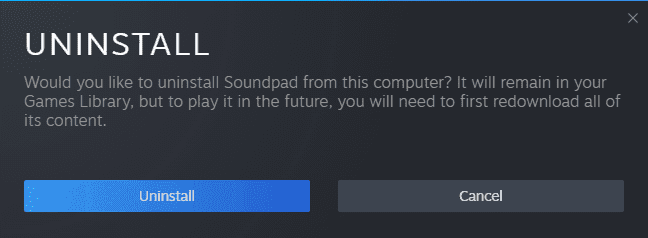
To fully complete the uninstallation you need to restart your system. You can postpone the restart. It won't have any negative effects to your system, except that the driver components of Soundpad may remain locked on the hard drive until the restart.
5.2 Uninstall standalone version
Uninstall by Windows' control panel
This is the guide for Windows 10, but different versions like Home or Professional may look differently.
- Click on the start menu
- Click on the gear icon to open up the Settings window
- Choose System
- Choose Apps & features
- Select Soundpad and click on Uninstall
- Confirm the uninstallation in the upcoming prompt
- At the end you will be prompted to restart your system
Uninstall by installer
Run the installer and choose Remove in the wizard.
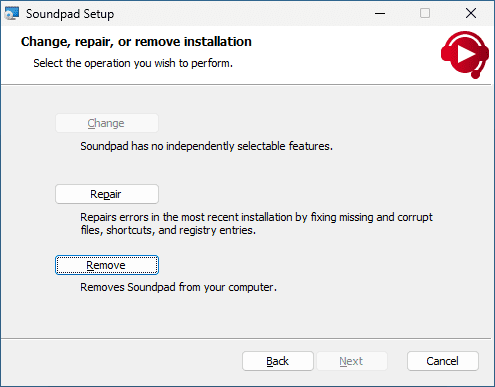
Administrator privileges are required to uninstall Soundpad.
By clicking on Remove you will see a prompt to allow the uninstallation.
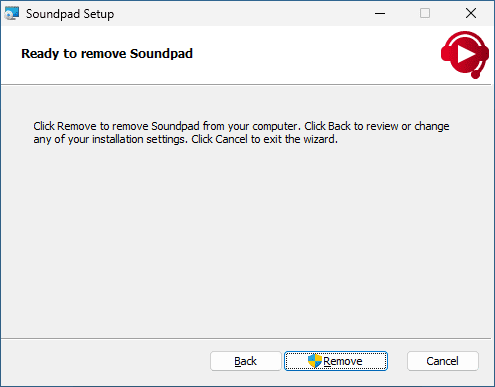
Soundpad has been uninstalled successfully. You are almost done.
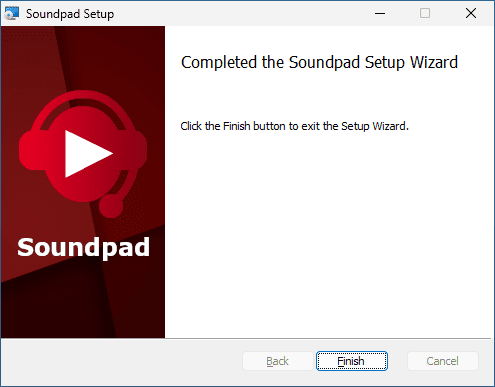
A system restart is required to complete the uninstallation.
If you choose No and postpone the restart, this won't have any negative effects to your
system, except that the driver components of Soundpad may remain locked on the hard drive until
the restart.
