Help > FAQ >
Why is the sound recorder not recording?
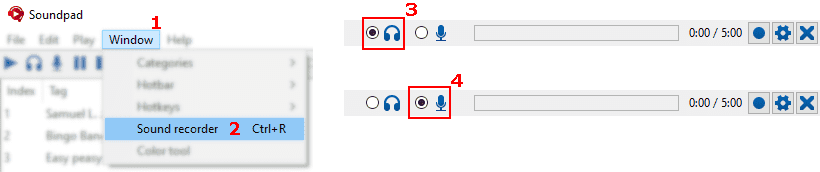

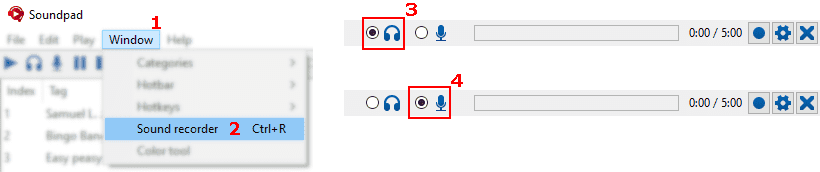
Select the correct device
- Open the sound recorder at Window
1 > Sound recorder2 or with Ctrl+R - Select speakers
3 to record what you hear or - Select microphone
4 to record yourself

Select correct playback device
- File
1 > Preferences2 > Devices3 - Select Default
4 or the headphones/speakers, that you are currently using