Help > FAQ >
I hear no sounds

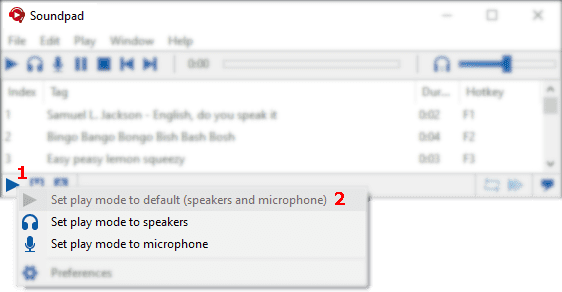


Select correct playback device
- File
1 > Preferences2 > Devices3 - Select Default
4 or the headphones/speakers, that you are currently using
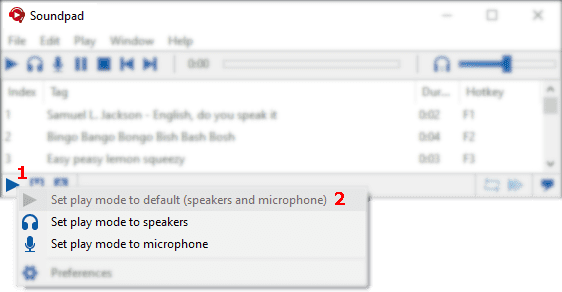
Change play mode to default
- Right-click first icon in status bar
1 - Set play mode to default (speakers and microphone)
2

Adjust volume
- You can adjust the volume with the volume slider
1 .