Help > FAQ >
Sound quality in Mumble
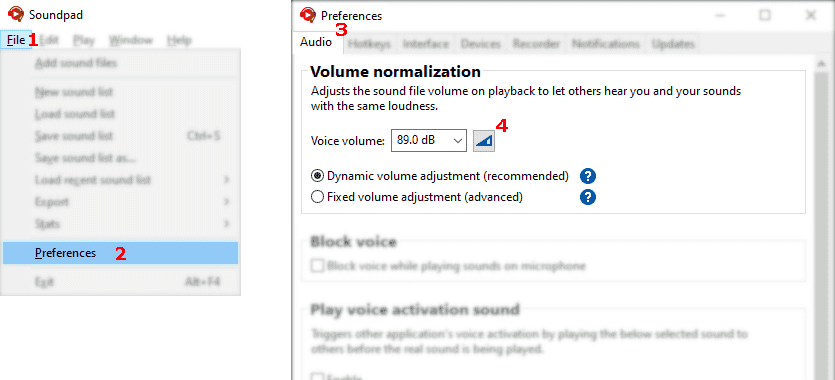

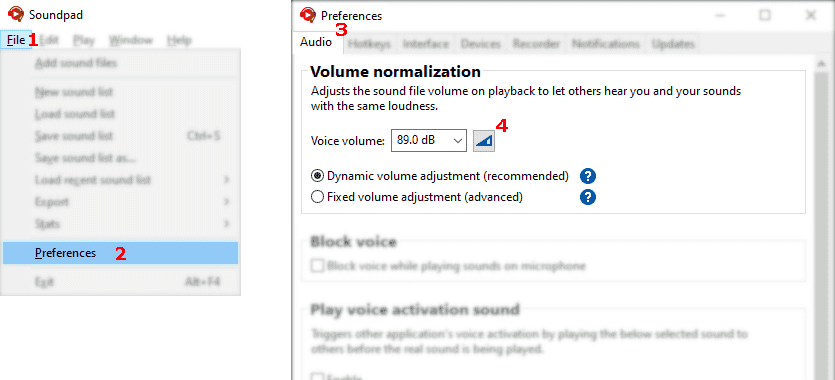
Let Soundpad measure your voice volume
- File
1 > Preferences2 > Audio3 - Click button
4 - Follow instructions in Soundpad
- Click stop button to finish measurement
- Apply the changes

- Configure
1 > Settings2 > Audio Input3 - Play a sound in Soundpad on the microphone only.
- You should see how the red|yellow|green bar in Mumble starts to change.
- Reduce Silence Below
4 and Speech Above5 , so the played sound ends up in the green space. - Reduce Noise Suppression
6 and disable RNNoise7